Apple has recently released some changes with its new operating system, iOS 14, that affect Facebook’s ability to process and receive conversion events coming from the Facebook Pixel. Businesses that advertise mobile apps, as well as those that report on web conversion events will be affected. In this post, we’ll largely focus on the latter.
What are the changes to iOS 14?
With data privacy a growing concern for many, Apple has introduced a privacy section on third party app pages which requires app developers to detail what user data will be collected and how it will be used.
Apple has introduced a new set of rules called the App Tracking Transparency Framework which has been brought forth as a result of globally-growing privacy concerns and personal data usage. Users will now be shown a prompt when an app is opened for the first time, which enables users to opt-out of tracking that is used for targeted advertisements.

iOS users were able to opt-out of tracking in the past, however, this toggle was buried in the settings instead of a prominent pop-up.
What are the specific limitations of the update pertaining to Facebook Ads?
Over 56% of people use an iPhone in Canada, therefore this update is proposed to be a significant one with detrimental effects on the efficacy of your Facebook Ad campaigns.
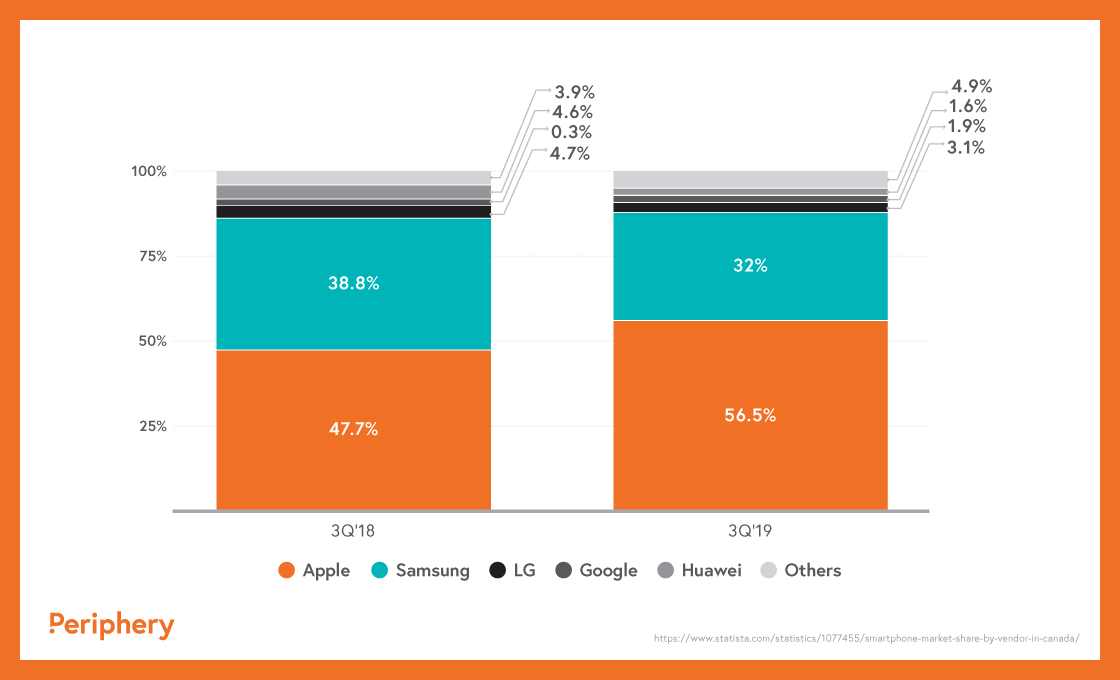
Here’s the wording Facebook uses to describe the changes, and we’ve explained it further for easy digestion.
Ad Creation Limitations
Your Facebook Pixel may only optimize for 8 conversion events per domain.
Your Facebook Pixel is the snippet of code provided by Facebook to install on your website which allows you to track a visitor’s behaviours on your website, and later serve them ads based on certain actions you deem valuable. These actions are called conversion events. These could be anything from adding an item to a cart, to completing a registration form, to visiting a specific page or completing a purchase. Here’s a full list of standard conversion events provided by Facebook.
Custom conversion events can get highly specific and are subject to human error, so ensure you use them correctly. An example of a custom conversion event could be website visitors who download your guide, visit your ‘services’ page, but have not yet visited your ‘pricing’ page. Once the parameters you set receive enough hits, this audience can be targeted with ads to move potential customers down the sales funnel. Facebook will also use this data to help optimize your campaigns and serve ads to users who are likely to complete this action.
With the update, you’ll only be able to track 8 conversion events per domain. If you have more than 8 conversion events, some of them will no longer be available when Facebook implements Apple’s App Tracking Transparency framework. If your ad sets are optimizing for these conversion events, they will be paused. Choose your conversion events wisely!
Reporting Limitations
Under Apple’s new policy, businesses will be limited in their ability to measure ad performance.
This will affect a few reporting areas:
- Real-time reporting
- Real-time reporting will no longer be supported. Data may be delayed in your reports by up to 3 days. This means you will have to wait a bit longer before assessing results, which can slow down your campaign optimization process.
- Estimated results
- Your campaign results may be estimated based on statistical modeling to account for iOS 14 users. This could mean your results may not be as accurate as they once were.
- Breakdowns
- Removal of delivery and action breakdowns. This means you’re unable to break down your reporting into age, gender, region, and placement, which may have an effect on the conclusions that you’ll be able to derive from the data and on future campaign optimizations thereafter.
- Account attribution
- With the new policy, there will be changes to the account attribution window. ‘Attribution’ refers to the connection between a particular ad to a website conversion event. An attribution window is the time between a desired action taken on your ad, and a subsequent action on your website. Facebook used to support up to a 28-day attribution window, but this has now been reduced to 7 days. For instance, if a user views your video in an ad, and within 7 days fills out a contact form on your website, Facebook will attribute this website conversion to the particular ad they initially clicked on. The attribution window settings will also be set at the ad set level versus the account level.
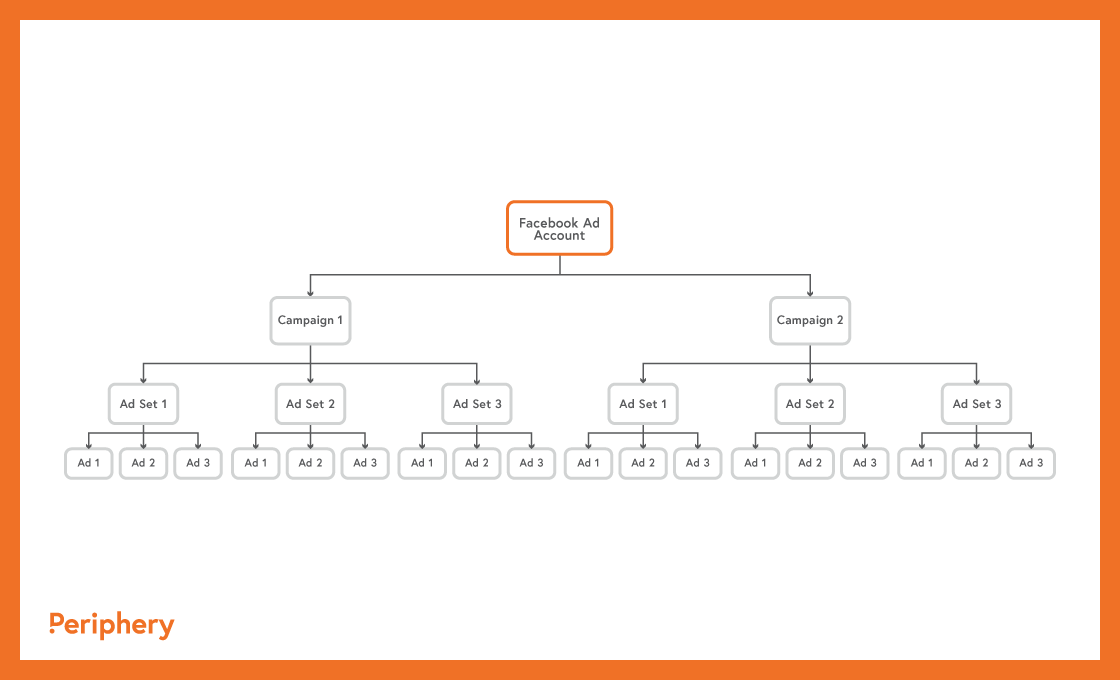
Campaign Performance
These changes will result in a decrease in audience size as people opt out of tracking, specifically, audiences identified by the Facebook Pixel who are using an iOS device. This can impact Retargeting and Lookalike audiences because pixel actions (including page views) from these iOS users will not be tracked. If you have previously shown retargeting ads to people who visited your website, iOS 14 users who opted out will no longer see these retargeting ads.
The decreased audience size can also impact the general effectiveness of campaigns that are optimized for custom conversion events. Since the Pixel is a dynamic feature that ‘learns’ to serve ads to audiences most likely to convert based on data it collects, it will no longer be able to optimize ads as effectively, potentially resulting in a drop in conversion rate.
This being said, it is important to note you will still be able to acquire leads and desired actions from iOS 14 users through your ad campaigns, but you will not be able to track and optimize as effectively based on these actions.
Facebook’s Response
Understandably, Facebook is not happy about these changes. So unhappy, in fact, they published two full-size print newspaper advertisements expressing their concern for the number of small businesses who will be unable to effectively reach their audience. They introduced some alarming statistics, claiming 44% of small to medium businesses began advertising on their platform during the COVID-19 pandemic and will see a 60% drop in sales for every dollar spent.
They also released an official response from the VP of ads, highlighting small businesses will be forced to find other ways to monetize their advertising like subscription models or in-app payments which are subject to an ‘Apple tax’ of 15-30%. Additionally, the response states Apple isn’t playing by their own rules by allowing tracking on their own advertising platform without presenting a prompt. They have made declarations including “it’s more about profit than privacy,” and “these moves are part of Apple’s strategy to expand their fees and services business.”
Facebook has even created a campaign called Speak Up for Small, taking a stance on the damage these changes will cause to small businesses. It encourages small businesses to speak out by using the hashtag #SpeakUpForSmall on posts, profile picture frames, and Instagram story stickers featuring the slogan.
What can I do to prepare?
There are four things we recommend you do to prepare for these changes to create as little disruption as possible to your campaigns
1. Verify your domain
Verify the ownership of your domain to Facebook. This enables the account holder to choose which conversion events to prioritize, otherwise, Facebook will automatically configure these. Verify your domain by following the steps below:
Step 1: In your Facebook Business Manager, navigate to ‘Business Settings’. On the left panel choose ‘Brand Safety’ —> ‘Domains’
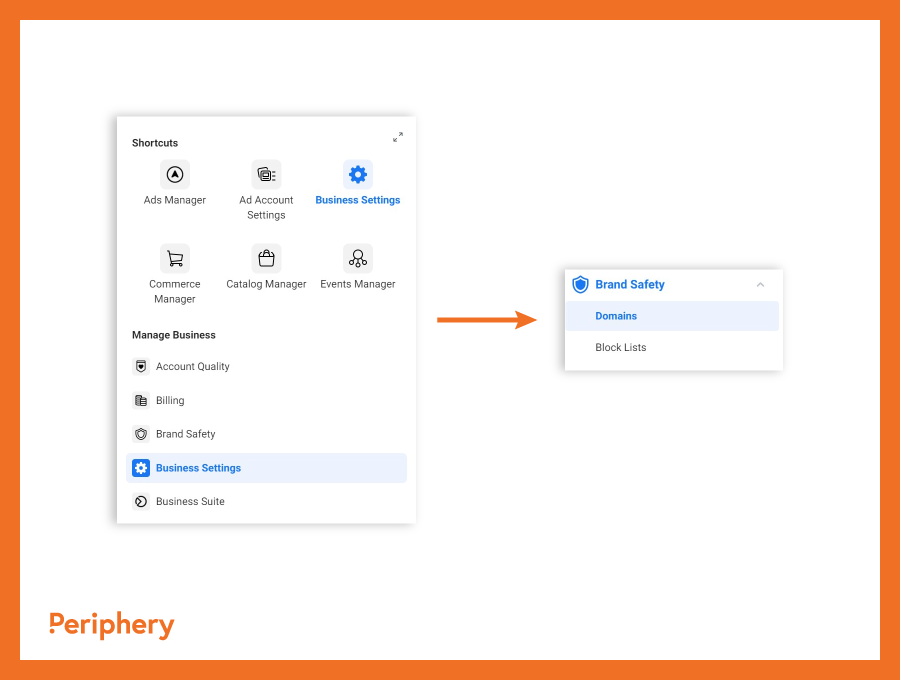
Step 2: Click ‘add’ and type your domain. Upon clicking ‘add domain’, you may need to refresh the page.
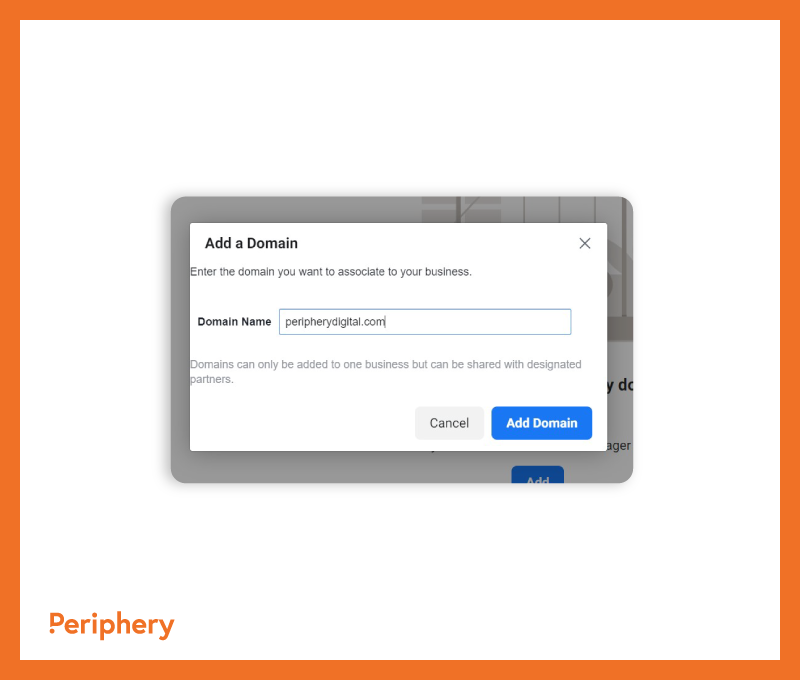
Step 3: Facebook will give you 3 alternative ways to verify your domain. These include:
- DNS verification: Requires access to your domain name provider (registrar).
- HTML file upload: Requires admin access to your website’s root directory, usually found in your web host server. This is the folder housing the files that make up your website.
- Meta-tag verification: Requires access to your website’s back-end, found within your content management system (CMS), specifically, the <head> of your website’s HTML theme.
Choose only one of these options. Today, we’ll be walking you through meta-tag verification in subsequent steps.
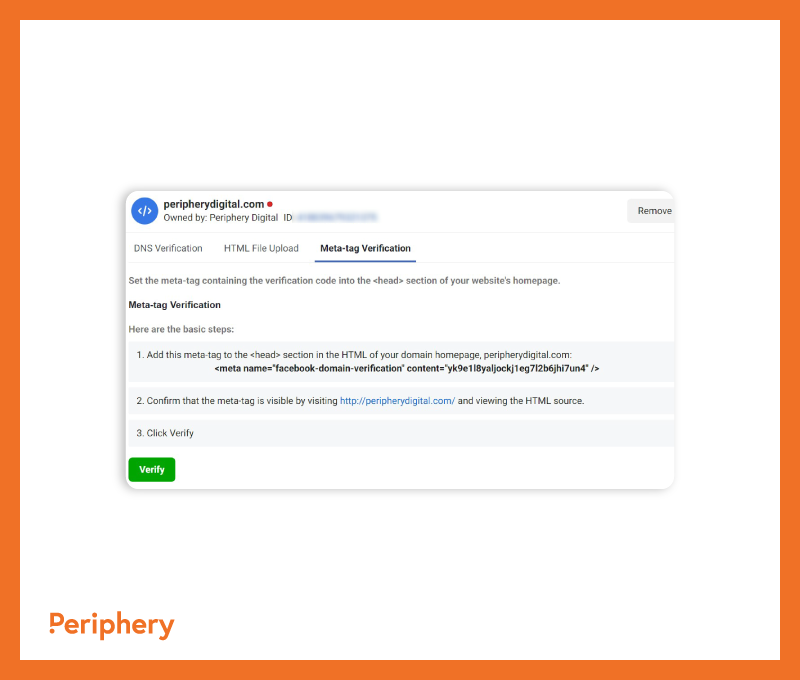
Step 4: Copy the meta-tag code and paste it into the <head> section of your website. The location of this section varies depending on your CMS, but it will usually be preceded with an ‘edit code’ button. Ensure the code is placed before </head>, as this signifies the end of the header’s code.

Step 5: Refresh the business settings page on Facebook once more, and ensure you’re on the ‘meta-tag verification’ tab. Your domain should now be verified!

Here’s a video from Facebook detailing the steps. Note the video doesn’t include the meta tag verification method outlined above, but walks through the other methods.
2. Adjust your campaign strategy
Since all ad accounts differ and have wildly varying campaign goals, strategy adjustments will also vary.
One strategy we recommend is to take advantage of custom audiences via your first-party data. For example, if you use your ads to collect email addresses via a lead magnet or lead generation form, you’ll be able to retarget them with advertising by uploading them as a custom audience.
3. Check to see how much of your audience will be affected
Navigate to the ‘breakdowns’ reports section and see how many conversions are from iOS devices. This will give you a better understanding of how much your data will be impacted.
Another thing to understand is how many of your conversions occur beyond the 7-day attribution window. Facebook will soon use attribution modeling to ‘fill in the blanks’ when the 28-day window is removed, with annotations indicating modeled metrics. It will be helpful to know this information before the larger window is eliminated to mitigate surprises.
4. Think about other channels
Instead of solely relying on Facebook Ads, consider other channels to reach your target audience and complement your strategy. Email marketing is an undervalued option, with statistics showing it can generate a 3800% ROI. Automated email workflows make it even easier via a user-friendly program like Mailchimp.
You can also focus your efforts on organic strategies like search engine optimization (SEO) and organic social media. These options may take much longer to get the same results, but some marketers have seen great success from a solely organic approach.
Since many apps use tracking, it’s safe to assume other advertising platforms acquiring visitors from devices running iOS 14 such as LinkedIn, Google, and Snapchat will be affected by Apple’s policy change in the future. Don’t wait on this — the best time is now to take steps to prepare, or else face losing relevancy.
Growing up we’re taught to not put all our eggs in one basket — the same rule definitely applies here!
In Conclusion
It’s evident the iOS update may have significant detrimental effects on your Facebook Ad campaigns with targeting, optimization, and reporting limitations. An important thing to note is that the long-term effects of these changes are still very much unknown. We’re doing everything we can to ensure our clients are still getting the best results possible for their ad campaigns. If you have any questions, please feel free to contact us.


